Running Docker commands without the sudo
May 2024 (243 Words, 2 Minutes)
Don’t forget sudo!
This is going to be a super short one.
You may have noticed that all my Docker commands had the sudo in front of them. Without it, Docker would tell me I didn’t have the permissions to run such commands. I had to remember to put the sudo in front of all the Docker commands all the time.
It happens to all of us. We keep forgetting to type sudo. It happens to me all the time. There’s this super command, however, that always comes to my aid. It’s arguably the most important command in Linux! I love it!
If you forget to write sudo in front of a command, and you get the unauthorized response, then you simply need to type this: sudo !!
This awesome command will execute that last thing you wrote in the terminal with sudo in front of it.
Trust Docker
But that’s not what I wanted to talk about.
Docker didn’t trust me, and I had to type sudo all the time I had to run a Docker command. Not that it’s too tragic, but I wanted to avoid it. Nigel Poulton, the famed Docker captain and Kubernetes helmsman enlightened me. I saw the way out in his Docker Deep Dive book. The solution is to add your user account to the docker Unix group.
I searched for this group in the /etc/group file and it wasn’t there. I lost hope and thought that something was wrong, that the group wasn’t there because of some serious and unsolvable problem. How stupid I was! We need to actually create this group!
This is how you create the docker group:
sudo groupadd docker
And this is how you add your own user to this group:
sudo usermod -aG docker $USER
The usermod command modifies the user account. The -aG flag is to add a user to a group. The a stands for append.
With that, the docker group is created and added to the /etc/group file.
You may need to restart the machine for the changes to take effect. I had to do it.
Here I am, inside the group.
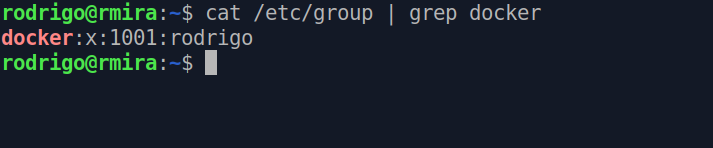
And now I can run Docker commands without the need to type sudo and I can save a fraction of a second every time I do it!